How to set up a trip interruption
If you plan to be away for any length of time, you can temporarily pause your regular (recurring) trips by setting up a trip interruption. Regular trips can be paused for a maximum of 4 weeks, or 28 days.
1. Select either “Regular Trips” or “My Trips” located in the top menu bar.
2. Select “Interrupt Regular Trips”
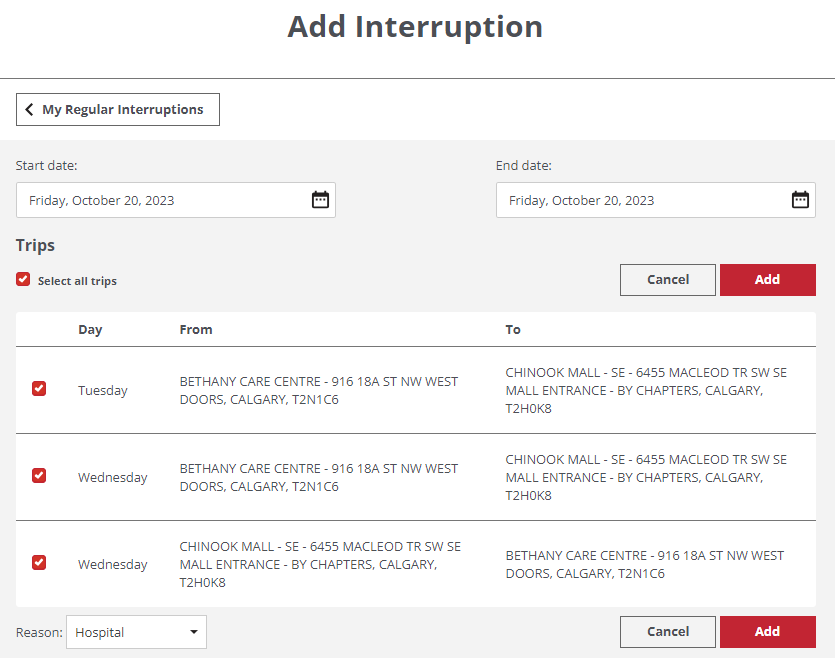
3. Select the “Start date” and “End date” for your trip interruption.
4. Check the “Select all trips” box if you want to pause all trips in this time period. You can also select individual trips you want to pause.
5. Select the reason for the temporary pause, either “Hospital”, “Short Term Pause” or “Vacation”.
6. Review, then click “Add” to complete the trip interruption.
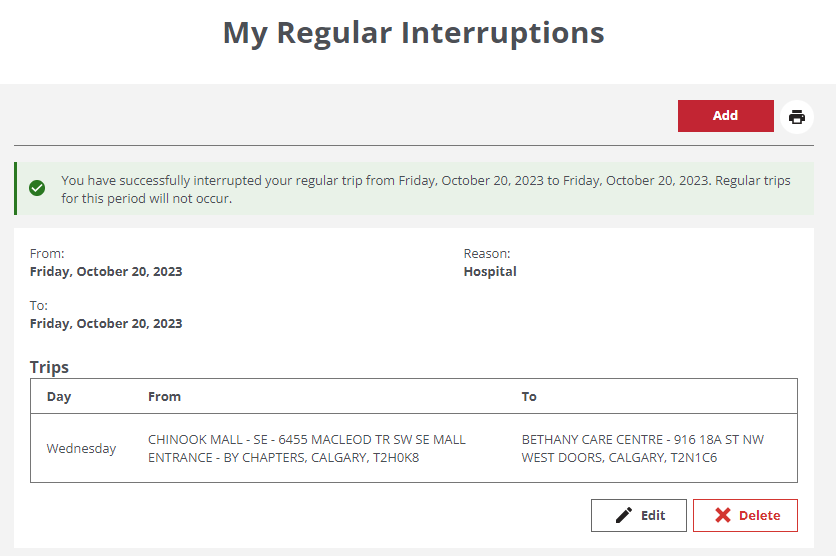
7. If you have another trip interruption to add, select “Add” at the bottom of the page, then repeat steps 3 – 6.
